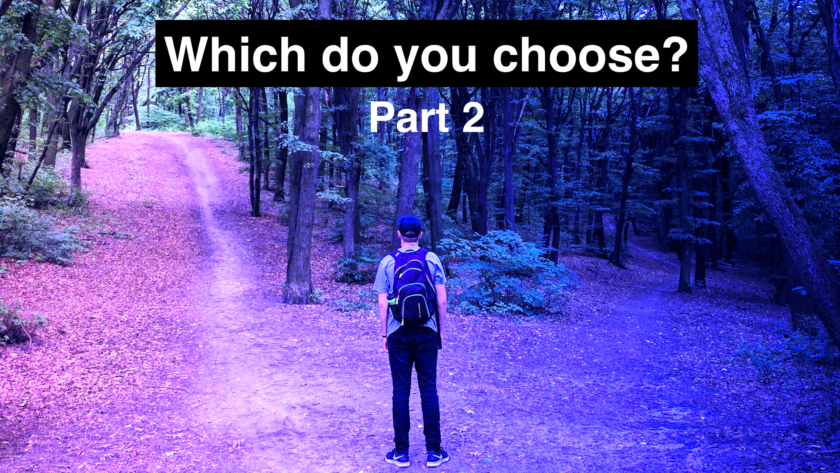The Motley Writers Guild is made up of members as varied as the tools we use. Join us as select members explore the good, the bad and the ugly of the top three writing programs we at the guild utilize. In this 3-part series, our members will talk to their experiences using Google Docs, MS Word and Scrivener and tell you what makes those programs great for writers and what makes them less so!

Microsoft Word
MS Word is my Go-To whenever I want to pound things out, probably because it’s the program I started with, and I know all its keyboard shortcuts, features, and tools. Though I’ve seriously considered purchasing Scrivener, I have yet to take the plunge. Why? My needs are met, and there’s a learning curve whenever you purchase something new. When I have a story poking at me to get written, my impatience at not being able to ‘just write it’ comes into play, and I put the purchase off once more.
The Good
Simple AND Complex
One of my favorite things about MS Word is its simplicity. Anyone who knows how to type can open a document and start right in without needing to know anything. I also feel the common things that a writer needs are straightforward. Simply right click, and you can cut, copy, paste, or leave a comment on what you’re reading. MS Word also tends to use the universal keyboard shortcuts for many things as well, control+c for copy, control+v for paste, etc., so you don’t have to learn anything new.
The ribbons are also intuitive. A user can easily change fonts, underline, bold, and even replace a word. I sometimes have a hard time settling on a character’s name. The easy-to-use features make changing it throughout the document a snap.
For those who like complexity, MS Word has a LOT of features for experienced and expert users. There are add-ins for almost anything a person could want. These include a Grammar AI that suggests alternative words, ferrets out writing problems, and even suggests re-writes for paragraphs. Personally, I’m not a fan of such programs, but if you are, it’s available.
I will add, if you love keyboard shortcuts, MS Word has a ton of them. While they may not be common, they can certainly make your life effortless.
Auto Save+

With the new auto save feature, you don’t have to worry about losing your newly crafted story. Even if the power suddenly goes out. If you have an older version of MS Word, you may not have access to this feature, however.
Another nice feature is the ability to save ‘default documents’ that will keep your settings for paragraphs, fonts, styles, or entire documents. That way everything is the way you want it when you ‘create new’ and start a new project.
Editing
Editing in MS Word is one of my favorite things to do. Right click and you can add comments. Go to the Review tab and you can ‘Track Changes’, which allows you or another reader to easily make changes that you can see and choose to ‘Accept’ or ‘Reject’ them as you like. Collaboration and critiquing are simple to do and easy to see.

You can also ‘Compare Documents’ which will allow you to see the changes you’ve made from one draft to another, that is, as long as you save your WIP with different drafts. If you edit as you go, this feature is nullified.
Offline Availability
You don’t need internet access to use MS Word, and you don’t have to do anything special: open the app and start typing. As long as you have electricity to run the computer and imagination, you’re free to create anything you want from a letter, nonfiction article, story, or even a list of what you need at the grocery store.
Widely Used
Another big benefit is that most computers come with MS programs, including Word, already loaded.
The newest version of MS Word is part of the Microsoft 365 suite which allows you to open documents either Online, or with the App. 1 TB One Drive is included with your purchase. This grants you the freedom to work on your project on any device that has access, and also allows you to ‘share’ documents online with other MS users. This feature also makes it nice if you don’t have your laptop and want to write in a setting away from your home or office.
Even if you have an older version of the suite, MS allows you access to One Drive, which opens up the cloud for every document you save, and allows you to share across the internet with other users.
Google Docs Compatible

I’m putting this under ‘good’ but it’s rather a gray area to be honest. MS Word and Google Docs can be used somewhat interchangeably, with the caveat that the formatting doesn’t necessarily follow when you copy and paste.
I’m OCD where structure and style are concerned, and it can literally drive me insane when things don’t look the same way in both programs. If that’s not an issue for you, or if you’re very familiar with Google Docs and able to change formatting easily, this could be a great work around for the ‘accessibility’ issue I will discuss under ‘The Bad’.
Even with my lack of knowledge concerning some of Google Docs’ features, I use it frequently with critique partners who don’t own MS Word, and it has been adequate for both our needs. I warn my partners to ignore the formatting when they’re reading, however.
And – that brings me to some of the drawbacks…

The Bad
Accessibility
While it is commonly used, not everyone owns MS Word, which can limit access to your writing. If you simply want the person to read what you’ve written, this isn’t much of a problem. Print to PDF. However, if you’re sending your chapters to a critique partner, or someone you want to edit your work, this can cause some issues. Along with the Google Docs option, MS Word does have a drop-down menu that allows you to save your document in different formats, but it is limited in what it can do.
The Ugly
Limited
Character/world building and plotting are really hard to do with MS Word. You can add pictures and tables, but when it comes to these things, it’s awkward and unwieldy. My friends have shown me how seamless Scrivener is in this regard, and boy am I tempted! As it is, I’ve found a workaround that I really like. Trello. It’s a free online task manager program that I turned into my own version of Scrivener, and I love it! The drawback is, it does require that I use two programs rather than having everything neatly kept in one place, but it works for me.
MS Word Recap
The positives of MS Word are that the program is simple and easy to use, the editing features ROCK… in my opinion, and most versions have online access through One Drive so you can transfer documents easily from one device to another. Unfortunately, not everyone has the program, and the worst thing is that you’re going to have to find another way to plot and character build.
The Good
- Simple AND Complex
- Auto Save+
- Editing
- Offline Availability
- Widely Used
- Google Docs Compatible
The Bad
- Accessibility
The Ugly
- Limited

We at the Motley Writers Guild want to see you be the best writer possible! Stay tuned for more in this series on our favorite writing programs.
What program do you like the most? Have you tried them all? Are there any we’ve left out that you’d like us to detail in a blog post? OR, do you have a favorite way of writing that you’d like to talk about? We often publish guest blogs from other writers! Leave a comment on this blog post to tell us what you think. We love hearing from you!
The Motley Writers Guild – Teri Sackett
If you enjoyed this post, please subscribe to The Motley Writers Guild for notice of new blog posts and writerly news, as well as promotions and unique content only available to our valued subscribers!