The Motley Writers Guild is made up of members as varied as the tools we use. Join us as select members explore the good, the bad and the ugly of the top three writing programs we at the guild utilize. In this 3 part series, our members will talk to their experiences using Google Docs, MS Word and Scrivener and tell you what makes those programs great for writers and what makes them less so!

Google Docs
A short history of how writers wrote:
For thousands of years, if you were literate and inclined to write anything, you’d use paper/parchment, and a pen/pencil/quill.

Then came typewriters, revolutionizing the world when the first commercial ones were patented in 1868, and eventually becoming commonly used by the mid-1880s. That very same century, the first ever “computers” were invented, though they are barely recognizable as “computers” by modern standards. Over the next many decades the computer evolved into something powerful enough to do calculations and run programs. And then they became commercially available and more accessible throughout the 1970s and 1980s, building momentum until half of all homes had a personal computer by the year 2000.
Before there was the capability to write anywhere and everywhere, we writers were usually tied to our desktops or laptops, utilizing pre-loaded programs on our device of choice. From NotePad to Word, our stories took shape in a place localized on our own personal systems, and were accessable only through them. If you wanted to share it, you had to put it on a floppy disk (old-school), or print it out (old/new school), or put it on a thumb drive (new’ish school) or email it to someone else (new’ish school). It was archaic, but beautiful in its intimacy, and we did it for literal decades.
Those words were your words, and they lived on your computer. You and you alone were the steward of their saving, printing and sharing.
But sometimes that beauty can turn on you. Many a wordsmith will relate to the feeling of not remembering to “save” a document, only to lose all that hard work by accident. Gone forever, unless you knew how to retrieve archived data (I didn’t…). Or of trying to open the file, only to find it corrupted and irretrievable.
March 9, 2006 changed all that.

Google Docs: A Gamechanger.
Touted as “a free web-based word processor in which documents can be created, edited and stored as part of the Google Docs Editors suite of free web applications [source]“, Google Docs was one of the first word-processors that utilized remote storage capabilities. It meant people could access their Google Doc account from anywhere, not just from a personal computer.
Google Docs is my JAM. I love it and almost exclusively use it, especially for one key aspect of writing (and the writing community) that I am very involved in: critiques and sharing.
But Google Docs isn’t for everyone. There are good and bad aspects of it that can draw people to the program or turn them away in favor of other programs (which we also detail in this series of blog posts).

The Good
Cloud based software means you can write anywhere, on anything (phone, computer, tablet etc.). It is one of the most accessible programs out there because of this. No matter where you are, if you have access to the internet or a cell signal — you can get to your Google Docs.
It’s free to use. As many writing and fine arts programs have become quite costly, Google Docs has remained cost-free, and as such it can be benefitial to anyone on a budget (or no budget).
The easy-to-use design is intuitive, using long-established layouts which are similar to other programs. The Taskbar is on the top and there is a live outline section on the left side, allowing easy toggling between chapters, headings, or paragraphs (depending on how you use the software) as you write.
Shareability among users and non-users alike. You can easily add people to your Google Doc, even if they don’t have a Gmail account. If you don’t have someone’s email address at all, you can share it with them via the link option and they’ll still be able to view it.
Different access settings allow you to control who can actually see and/or edit your document. There are four different settings: Owner, Editor, Commenter, Viewer. You can “Transfer Ownership“, and remove people from the document with the “Remove Access” option. For many writers, this is an essential feature of using Google Docs, and is in fact how A.D. Moseley and I wrote our joint novel, Pearlessence, together!
When someone writes or edits in a document while you’re in it, you can see them in real time! This is fun because if you’re collaborating with someone you can see what they’re doing as they’re doing it.
Offline availability makes it useful even without an internet connection.
Many features built into the software make it useful. Charts, columns, headings, paragraph adjustments, image insertion etc., are all free options. And when utilized, can make your Google Doc go from just a word processor to so much more.
Google Docs is part of the Google Workplace suite of programs, which include: Gmail, Google Sheets, Google Meet, Google Slides, Google Calendar and Google Drive etc.
And I ‘saved’ one of the most convenient features for last…
Autosave (haha see what I did there? :D). Google Docs automatically saves your progress as you go, eliminating many a writer’s anxiety about losing their work. With the “Version History” tool, you can also view older versions of your document.

The Bad
When using and sharing Google Docs among users, your work may be altered or deleted without your knowledge. Always make sure to set people’s access as “viewer” or “editor” as appropriate, and only share with those you can trust with your work.
If your documents take up too much memory space, you will have to purchase additional storage, or be unable to save/share your documents.
Availability can vary. If Google goes down, so does Google Docs, unless you have “Offline” enabled, but even then you’ll still have to wait for it to come back online to access all the features.
Not everyone has access to it or wants to use Google (which has a messy history with privacy as it is).
The abundance of features can be overwhelming for some users. I’ll be the first to admit that even I don’t use it to its full potential, because the sheer number of features sometimes seems daunting. If you prefer the reliability and beautiful simplicity of a straight-up word processor, check out the 2nd post in this 3-part series! Teri Sackett will go through the Good, the Bad, and the Ugly of Microsoft Word.
It is not the best program for plotting/planning. Because of its main function as a word processor, Google Docs excels at that and can fall short compared to others if you like lots of options/styles for plotting — stay tuned for the third of this 3-part series! A.D. Moseley will tell you about Scrivener, which can be an excellent option for writers.
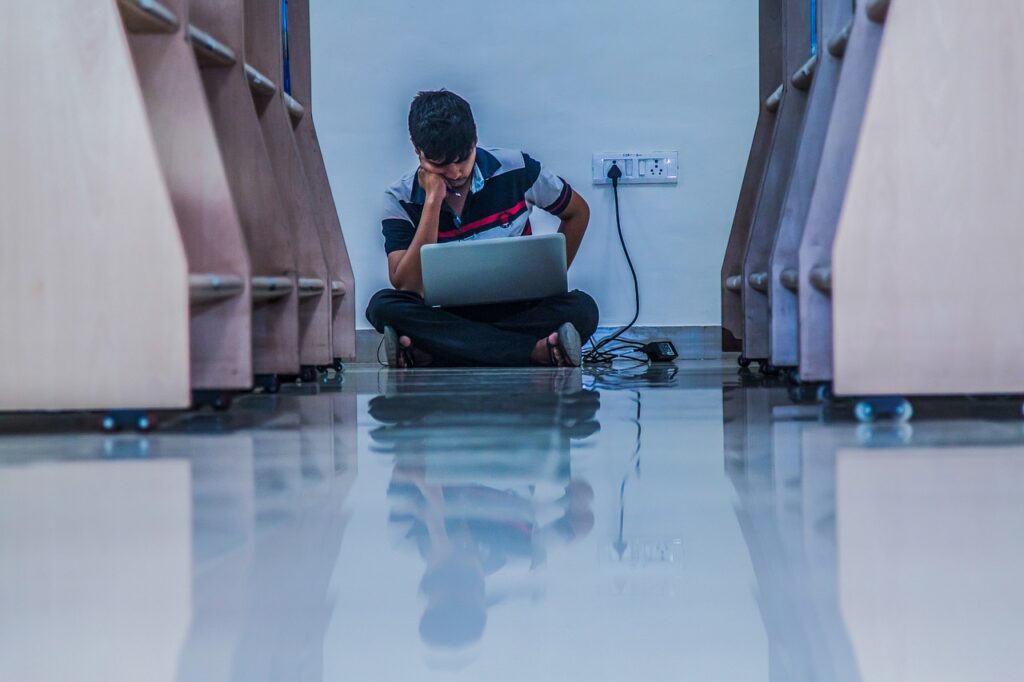
The Ugly
Data security cannot be guaranteed. The Cloud based nature of the program leaves it vulnerable in a way that Word and Scrivener do not.
Algorithms may flag your work as “spam” or “offensive”, and remove documents from the Google Drive.
Google as a company may not be something you want to support, or trust. I won’t detail them all here, but this article does a good job of outlining the history of Googles controversies from data breaches to spying on users, to a toxic corporate work culture.

Google Docs Recap
Google Docs is an excellent program, with many features that can help you take your writing to the next level. Its accessibility via internet connection makes it my #1 choice for word processing because I can write anywhere and everywhere (and trust me, I DO!). Its shareability among users offers collaboration options and is great for critiquing when utilizing the “Comment” and “Suggestion” tools.
Unfortunately the company itself is a mixed-bag of good and bad, and there have been notable data breeches in the past that may scare users away.
No matter your choice of writing software, Google Docs, MS Word, Scrivener or something else, the Motley Writers Guild is here to support you in your writing journey!
The Good
- Free
- Accessible
- Cloud-based
- Shareable
- Autosave
- Offline availability
- Lots of features
- Easy-to-use template
- Part of a suite of programs
The Bad
- People can edit
- Requires internet access
- Can be confusing
- Lots of features (overwhelming)
- Not the best for plotting
The Ugly
- Data insecurities
- Algorithms
- Google as a company

We at the Motley Writers Guild want to see you be the best writer possible! Stay tuned for more in this series on our favorite writing programs.
What program do you like the most? Have you tried them all? Are there any we’ve left out that you’d like us to detail in a blog post? OR, do you have a favorite way of writing that you’d like to talk about? We often publish guest blogs from other writers! Leave a comment on this blog post to tell us what you think. We love hearing from you!
The Motley Writers Guild’s – Em Van Moore
If you enjoyed this post, please subscribe to The Motley Writers Guild for notice of new blog posts and writerly news, as well as promotions and unique content only available to our valued subscribers!
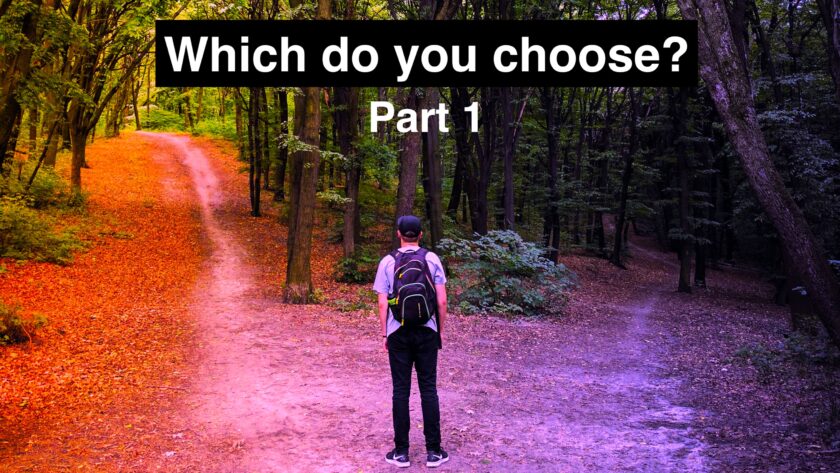
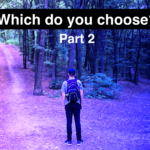


I love google docs! I like the fact that from a chrome browser you can type “docs.new” into the website bar and it brings up a blank doc so that I can quickly jot down my thoughts, sometimes using the speech to text google option on my phone, which is MUCH safer when a great plot idea arrives while driving!
For plotting I like to use the “headings” settings and open the outline along the side for quick links to each chapter or plot point. For example, as I’m revising I’ll type scene reminders as a sub-heading that I still need to write, and place them approximately where that scene should go.
And don’t forget the magical Ctrl+F ! It will help you find your crutch words while editing and replace them, or completely change a characters name mid-novel.